The UIDAI has recently made a good move by launching a self-service UIDAI portal (SSUP). Using this portal, you can update your Aadhaar card online itself. You won’t have to go to the enrollment center and stand in long queues if you need to change/update some details on your Aadhaar card. In this article, I will tell you everything that you need to know about the SSUP and give you a step by step guide on how you can update your mobile number and track the status of your update.
Contents
How to Update Your Mobile Number on Aadhaar Card by Using SSUP
It is very easy to update your mobile number on your Aadhaar card through SSUP. Just follow the steps given below:
Step 1: Go to the official SSUP Website. if you receive a 403 error then reload the page.
Step 2: To submit your update request, you will find a “Proceed” option at the end of this page.
Step 3: A new tab will open which will request for your Aadhaar card number. Enter your 12 digit Aadhaar card number correctly. You will then receive an OTP on the mobile number that you have registered with Aadhaar. Enter this OTP to verify.
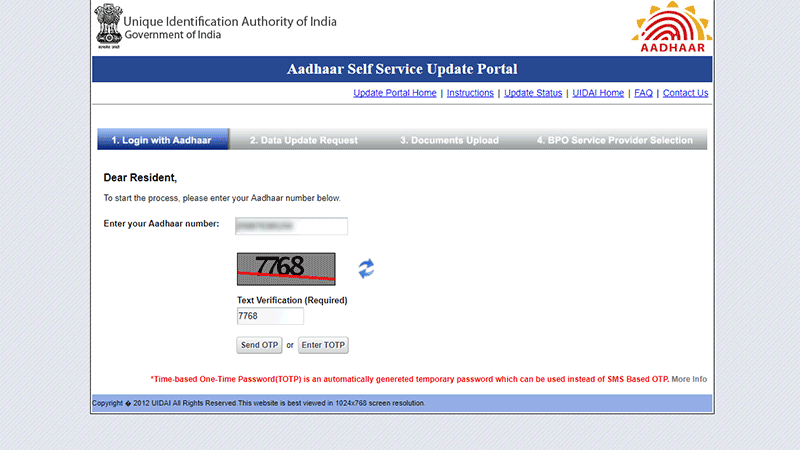
Step 4: A list of options will be displayed with the details that you want to update. In this case, select “Mobile Number” (as the mobile number needs to be updated) and then click on submit.
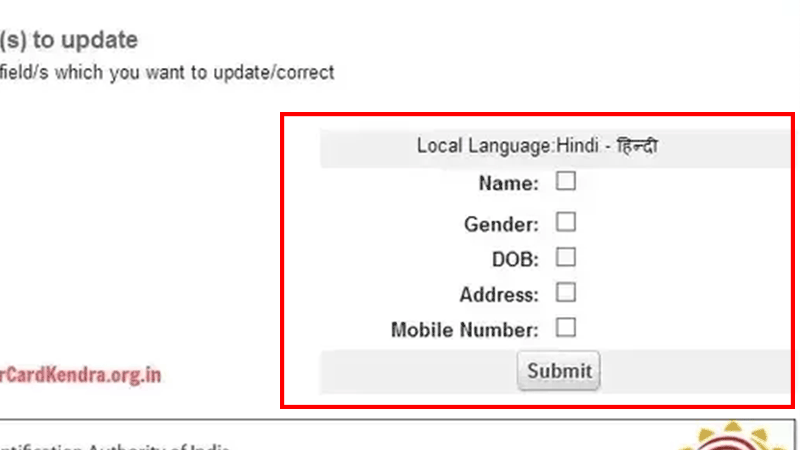
Step 5: You need to first verify your mobile number and then enter your new number. Now click on “Submit Update Request“.
You will get a confirmation of your update request. A unique URN number will be displayed. This number will be needed to track the status of your request. Therefore, save this URN number.
You May Also Like: Steps To SSUP Mobile Number Update
Track the Status of Your Update Request on SSUP
Step 1: Go to the official SSUP Website. if you receive a 403 error then reload the page.
Step 2: Click on the “Update Status” link that you will see in the top right corner.
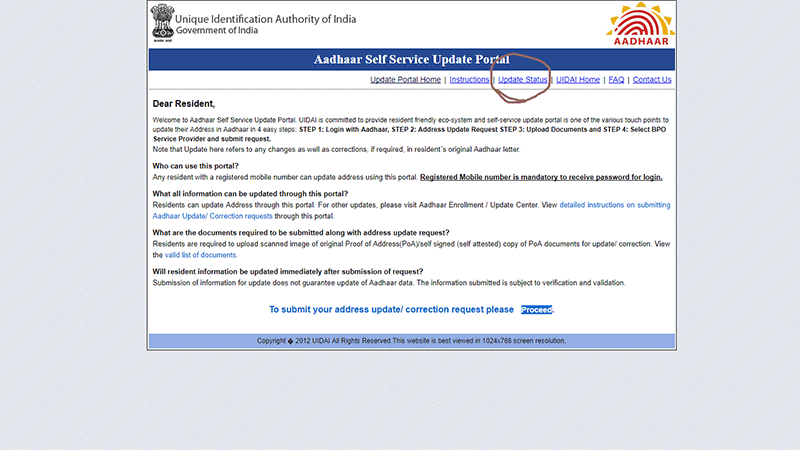
Step 3: Now enter your Aadhaar number as along with the unique URN number.
The current status of your update request will be displayed. If your aadhaar card is ready, then you will be able to preview it and download it immediately.
Check the video for more
Hope you found this article useful. For further queries or suggestions, please leave a comment below.

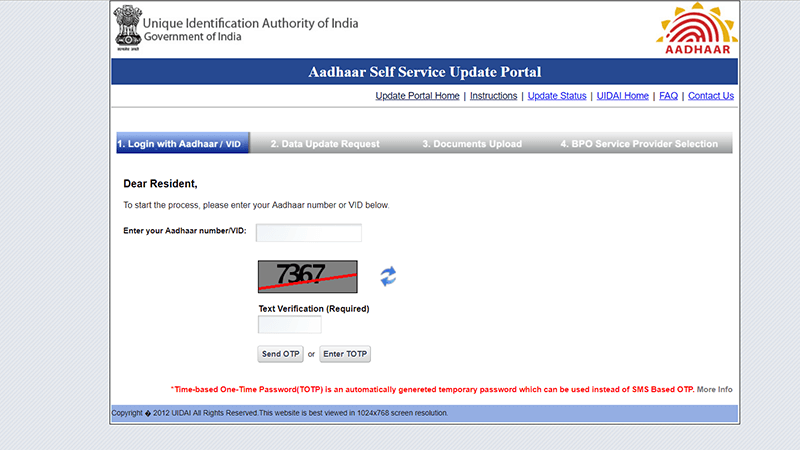
Join the discussion